How To Optimise Mobile App Onboarding to Increase User Retention

All aboard! Like jumping onto a train, the process and procedures of first using an app have a set of codes and expectations. Play things right, and getting used to an app is easy – do things badly, and it’s likely your users won’t know where they’re going.
Humans are creatures of habit. We like things that feel familiar, part of our routine. When it comes to apps, becoming a part of this daily rhythm is the goal. Your app will be used most regularly – and therefore be most valuable to you – where it becomes indispensable to its users, launching it like second nature.
But how to persuade users to download an app that is new to them when as human beings we can be so hide-bound? Fortunately, people are easily guided. In physical spaces, wayfinding signage helps, sometimes subliminally, situate us and make us feel at home. At the train station, announcements and screens allow us to figure out how to operate.
In an app, ‘onboarding’ is how to make your users feel at home – and ensure that they keep on coming back.
Simplicity is key. User onboarding is about making it as easy as possible for a user to start interacting with an app. The more complex it is for users to log in or sign-up, discover features or navigate the app, the higher the rate of user abandonment. So here are some onboarding rules of thumb.
Reduce Sign-up/Log In Fields.
Long forms are a bad idea, especially on a mobile device where screen sizes are smaller. The ideal scenario is allowing users to sign-up or log in via a single field, like a social media account. Keep this hurdle as low as possible.
One Screen, One Concept.
People are able to absorb information more easily if that information is precise and focused. Onboarding screens should separate information, using a single screen to describe a concept to avoid overloading the user with information.
Guided Interactions.
Engage your users in exploration, rather than telling them what to do. This concept is very popular in video games – instead of lengthy tutorials, users play through the actions in order to become familiar with the controls and environment. Show, don’t tell.
Balanced Use of Animation.
Subtle animation can draw attention to important elements and help the user progress. It can also provide feedback to the user – offering positive reinforcement for a particular action – and create a clear sense of physical ‘space’ within the digital environment. All this helps orient the user and prevents them from feeling lost.
In other words, pay attention in your way to how a user will experience its various features. Make them easy to access, and satisfying to employ. When we get on a train, we’re gently reminded in a variety of ways how to find our seat or the bathroom, the buffet car or the list of stations. This makes us feel comfortable. Your app needs to achieve the same effect – and that’s how you optimise onboarding to increase user retention.
Contact Apps Plus for Mobile App Development
We provide mobile app design and development for all project requirements, both consumer and business apps. If you’re in need of a mobile app or just have an idea for a project you wish to discuss, please contact us to arrange a consultancy.
Call us on 024 7683 4780 or email us at info@image-plus.co.uk.
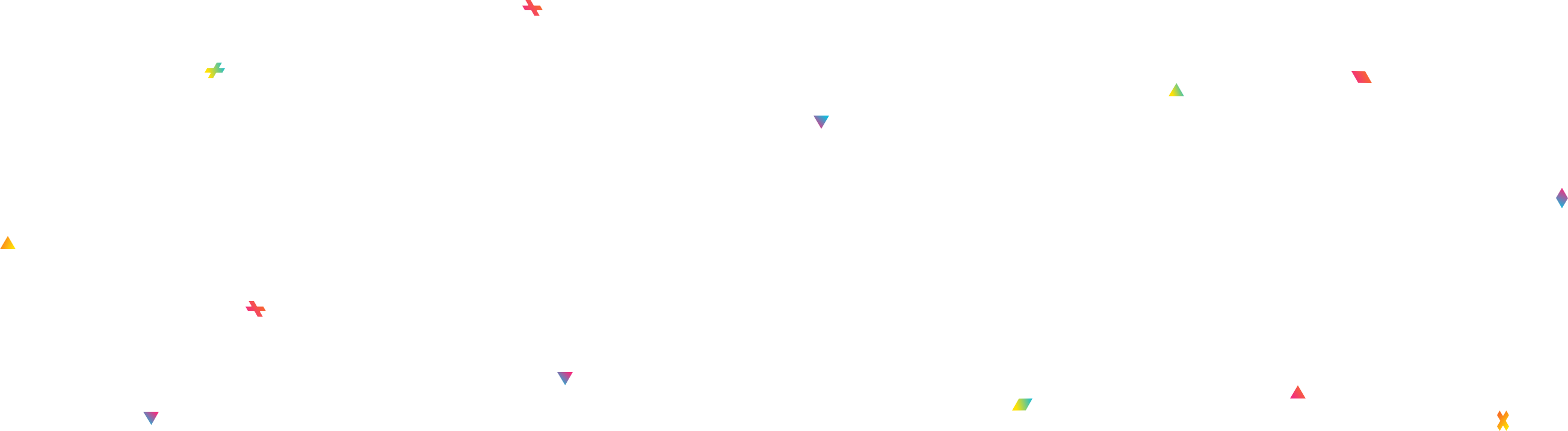

Have an idea?
We can put a free quote, partner with businesses and help get funding for your project. Let's Talk!
