What Is The UX Jigsaw Model?

We wrote a few weeks ago about how important it is that user experience design is threaded through every stage of any digital project. We described why: the theory boils down to the fact that UX should influence every part of a design if a digital product is to be all it can be.
But what about the practice? What are the stages that UX should involve, and how precisely do you thread UX considerations through every level of a project? We’ve developed what we call the ‘jigsaw model’ to offer a practical approach to UX integration.

On one level, the jigsaw model is simply an easy way to visualise what incorporating UX as a central element of a project might look like and involve. Look at the graphic here: UX is at the centre of the puzzle, with other aspects of the project forming its perimeter. Without that central piece – user experience – the picture is incomplete, and many of the elements simply can’t connect.
There’s more: the coloured squares in the puzzle are actions, techniques we deploy to achieve goals. The grey squares in the corners are those outputs – measurables to monitor, targets to hit. By placing UX at the centre, the actions become connected and therefore multiplied in their impacts. Like in every jigsaw, the central puzzle piece completes the picture – it makes sense of the whole.
What is the whole? Simply put, the “puzzle” comprises all components of a digital product with which the user will interact; responsibility for UX, therefore, becomes shared across the entire team. Consider the four ‘Action Areas’ in this graphic:
1. UI Design
The User Interface provides all the tools a user needs to interact with a site or app. A UI designer’s job is to ensure that the interface looks great and is pleasing to use – and UX is therefore a key element of their work. A good UI must be accessible, usable, intuitive and – most of all! – enjoyable.
2. Retention
Keeping users engaged, and ensuring they are converted into customers, is the key goal of any site or app. Users stick around when they enjoy their experience – and this means that retention is also reliant on good UX. Making things findable quickly, reduce click barriers, eliminate bugs: this is all about enhancing the UX.
3. Transformation
How smart is your digital product? Never stop trying to make it smarter. Simple automation can, for example, make a process better, remembering card details, postcodes and email suggestions. That makes for a smoother UX, too – meaning your project’s innovation lead is suddenly a UX designer, too.
4. Architecture
Finally, think functionality and features: these need to be great if your product is actually going to help people. If everything works well and easily, then a user’s life will be improved – and, yes, their experience immeasurably enhanced.
In each case, then, these key actions on any digital project both rely on and feed back into the wider user experience. When each element is working well and in unity with the others, the product’s UX will be super-charged – and consequently the project’s key outputs enabled.
UX powers achievement: from brand wins ie. increased visibility or enhanced reputation, to better ROI metrics, for instance, stronger sales or improved efficiency. Meanwhile, the other two corners of the puzzle grid, User Needs and Business Goals focus on the requirements of a provider and a consumer: which will again be better met if UX is placed at the centre of the digital strategy.
So, find that UX puzzle piece and pop it in. Suddenly, the whole project will make so much more sense – and that’s the magic of the ‘Jigsaw Model’ for user experience design.
Contact ImagePlus for App Development
We provide mobile app design and development for all types business sectors, with UX design at the core of our projects. If your business is in need of app development, then please contact us to book a consultation.
Call us on 024 7683 4780 or email us at info@image-plus.co.uk.
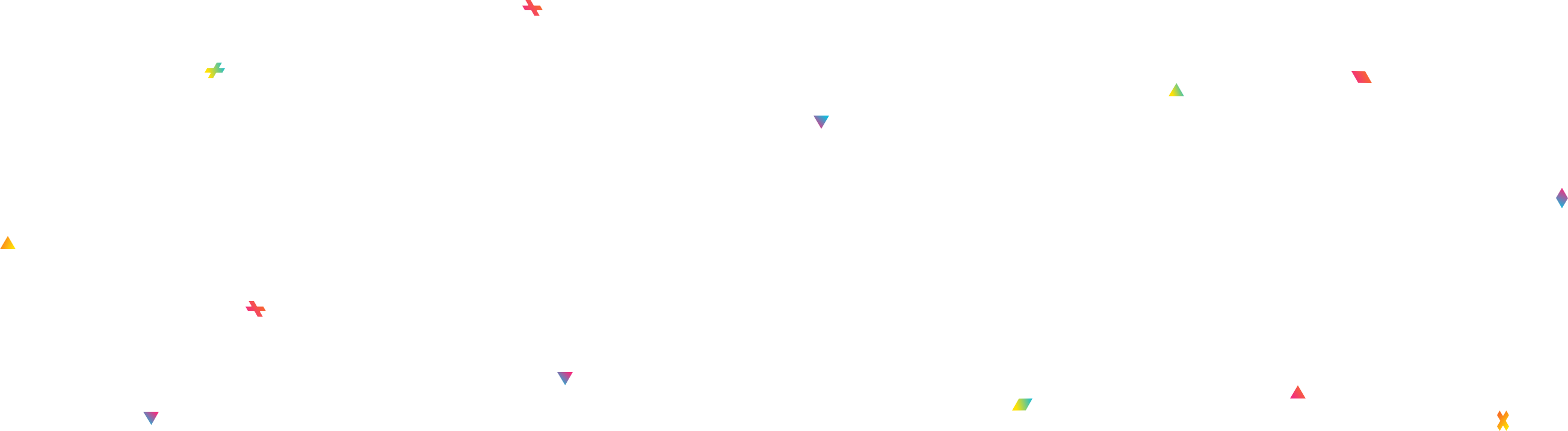

Have an idea?
We can put a free quote, partner with businesses and help get funding for your project. Let's Talk!
